DH Twitter community seems to be reconstituting over on Bluesky, in ways I haven’t felt yet on Mastodon. I created a guide to using Bluesky aimed at other DHy/GLAM/academic folks—answers to things I wanted to know about Bluesky when I started (very recently!).
There’s a quickstart version at the top (3 specific steps to get going), followed by more details, example feeds to follow, mutelists, etc. I’m sharing that guide below, but I’ll only keep editing the GDoc version as I discover new things or Bluesky changes, so you may wish to read there instead: tinyurl.com/DHBluesky (Editing ~2 weeks later: already lots of new info at the GDoc, so do consider reading that!)
Social media has been integral to my scholarship and professional life. I’m no longer posting on Twitter (where I tweeted as @literature_geek from 2009-2023!?), and am now posting on Bluesky (@literaturegeek.bsky.social; you’ll need to be signed into Bluesky) and via Mastodon (hcommons.social/@literature_geek). You’re welcome to shoot me a message if you join or are already on either, as I’d like to follow more folks! (And I don’t always notice new follower notifications.)
Scholars’ Lab has made a similar move—we’ve still got our Twitter account (@ScholarsLab) but aren’t monitoring that regularly, and we’re testing out a SLab Mastodon account (@scholarslab@hcommons.social) and a SLab Bluesky account (@scholarslab.bsky.social).
Bluesky quickstart guide
- Join If you’re not on Bluesky yet, sign up for Bluesky’s waitlist, but also fill out this quick form if you’re DH-adjacent (organized by Quinn Dombrowski and Brandon Walsh; someone may be able to send you an invite code sooner than the waitlist will—this is how I got on Bluesky)
- Find connections Once you have an account, visit https://bsky.app/profile/did:plc:gpmpz7xi4k5efyma3cfuxen3/feed/aaalwvh2pggsc and click the button to subscribe to the list of DHers Mark Sample runs. (More suggestions in detailed section below).
- Get found Edit your profile to add an avatar image and short bio so other people are more likely to follow you and/or know if they’re someone they followed on other platforms.
Bluesky details and suggestions
Joining
To get on Bluesky, you either need to join their waitlist (visit the Bluesky website) or get an existing Bluesky account-holder to give you an invite code. I hear the latter has been quicker in the past, but that may be changing.
- Get invited If you need an invite code and you’re interested in digital humanities -ish things (including non-academic, GLAM, curiosity rather than job/student), use this form created by Quinn Dombrowski and Brandon Walsh to request an invite code. They’re crowdsourcing extra invite codes from other DHers to help convince more DHy folks to join Bluesky and create community there, and will give you a code as soon as one’s available: https://docs.google.com/forms/d/e/1FAIpQLScLFxq9h9NzPq5KVYYKFqL5gH7rjK0lp46Rf_G2lgd39u44Rw/viewform?usp=send_form
- Invite others Once you’ve been active on Bluesky for a while (2 weeks?) you’ll start to get invite codes—if you don’t have other folks you want to invite to use these, consider sharing them with this DH form to help others join (same link). Invites are private.
Settings & profile setup
- Edit your profile to add an avatar image and short bio.
- Even if you’re planning to edit these/make them better later, getting these up soon can help more folks want to follow you (i.e. you don’t have the equivalent of Twitter’s egg avatar, and there’s a little info suggesting if what you might post about could be of interest to a potential follower) Searching for people to follow uses your profile text, so consider using broader terms that people who’d want to follow you may search for (e.g. “digital humanities”, “library”) in addition to more specific info
- I couldn’t find this documented anywhere, but by trial and error 255 characters seems to be the bio text limit. Each emoji may count as 2 characters.
- Settings
- Settings > Accessibility: toggle on to require alt text on images (to help remember to make your tweets accessible to more readers)
- Settings > Advanced > Home feed preferences. Move the slider all the way to the left so “Show all replies” displays immediately above it.
- This means that you’ll see all replies to posts in a given feed, e.g. if you’re following Mark Sample’s DH feed you’re see all the conversations around posts made by people included in this feed.
- You can change this to only see replies that meet a certain threshold of likes instead, if you prefer. Ditto quotes and reposts (RTs).
- Do an introduction post so folks can find you!
Feeds
Some similarities to Twitter lists, but not the same thing. Currently no way to easily make a private list of just specific people (e.g. the subset of your follows you want to make sure to read every day).
- Feeds can just collect posts from specific users, or collect things filtered in fancier ways (e.g. posts that meet a threshold of x likes,posts that use y emoji). More difficult to set up than lists.
- Visit https://bsky.app/profile/did:plc:gpmpz7xi4k5efyma3cfuxen3/feed/aaalwvh2pggsc to subscribe to the list of DHers Mark Sample runs. This gives you the option of viewing tweets
- Other feeds you might like include (search these in Bluesky, or visit tinyurl.com/DHBluesky for direct links):
- Popular with friends: “A mix of popular content from accounts you follow and content that your follows like.”
- Mentions “Only posts that directly reply, mention, or quote post you”
- (Library-ish feeds:)
- GLAMS
- Skybrarians
- Skybrarians (firehose)
- (Multiple LIS Job and GLAM job feeds, using terms like “LIS Jobs”)
- AcademicSky
- Team Rhetoric (rhetcomp folks)
- medievalists
- “What’s Hot Classic” (to see popular posts from across Bluesky)
Following
In addition to just searching for names and profile phrases to find folks to follow, you can:
- Check who people you already follow are following/followed by
- Check who the more active people in your areas of interest are following! E.g. I looked through following accounts for Quinn Dombrowski and Brandon Walsh and Mark Sample (shared interests, but also Quinn and Brandon are running a DHy invite code mutual help effort, and Mark is running the Bluesky DH feed, so assuming all have some meta-awareness of who’s joined/is joining)
- Check the list of a feed’s followers. E.g. Mark Sample’s DH list > “liked by 46 users” link (just below the feed description text) is a list of DH-adjacent/-interested folks
- The Sky Follower Bridge App scans your Twitter follows and followers for folks who’ve put Bluesky account names in their profiles, and gives you the option to follow them on Bluesky. (HT Brandon Walsh!)
- It’s a Chrome extension; you’ll need to install it, then open the extension when logged into Twitter and on your Twitter follows or followers list page, and sign into the extension using your Bluesky credentials
- I couldn’t get it to work using Bluesky username and password, but Bluesky email address and password worked
Mutes
- Mutes are private
- You can mute individual accounts yourself (moderation > mute accounts)
- Mutelists
- Mutelists are public lists (i.e. everyone can see the accounts the mutelist mutes)
- The creator of a mutelist has their username publicly displayed with the list
- Your subscription to any mutelists is private (i.e. others can’t see you’ve subscribed to a mutelist)
- Currently, the only way to find existing mutelists to subscribe to is to visit the profile of a user who’s created a mutelist, click on “lists”, and subscribe.
- You can ask other users for mutelists they use, or search for posts using the term “mutelist” to see if others have posted about any lists you might want to use
- E.g. https://bsky.app/profile/skywatch.bsky.social > lists to see several mutelists you can subscribe to to avoid hate, bots, spammers
- You are trusting the mutelist maker’s future discretion; if you subscribe to a mutelist, you automatically mute/won’t see messages from anyone currently or later on added to the mutelist
- There are some sites that try to provide better search/browse interfaces to mutelists and feeds. I removed the ones I’d previously linked; I didn’t see much added value vs. Bluesky’s search, and these tend to forefront “top”/”hot” without curation, meaning e.g. the second highest mutelist on one was from someone muting people who didn’t think ivermectin was an unjustly suppressed viral cure (but the language made this easy to misread).
Blocks
- Are public
Posting
- Post limit = 300 characters
- Posts and likes are public
- No DMs
- Reposts = retweets
- Quoting = QTs
- Some people are sayings “skeets” for posts, but I’ve also seen and appreciate folks using “tweets” (to make it a general social media term across platforms). I’m using “posts” and “tweets” interchangeably in this doc.
- Threading is currently bad (not displayed well?)
- If the option to add a linked card to a tweet comes up (from pasting a link into your tweet), you can choose that and then delete the link from the tweet (to save characters) (HT @iheartmuseums!)
All links working correctly and subsequent updates will be found at tinyurl.com/DHBluesky